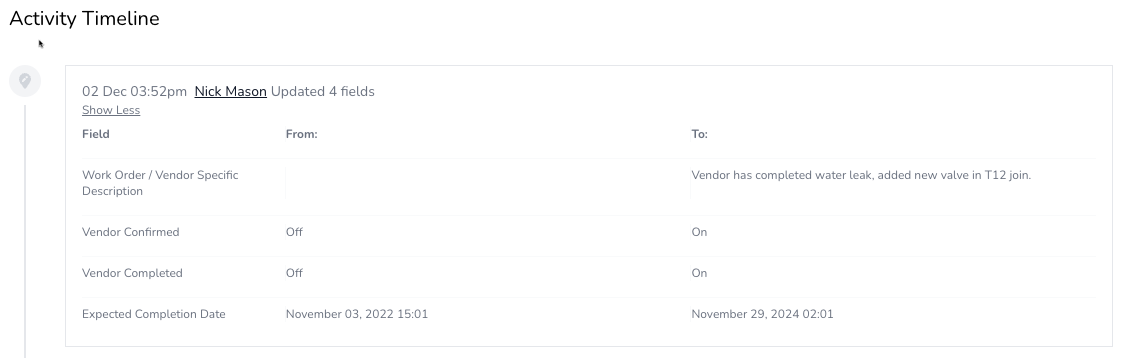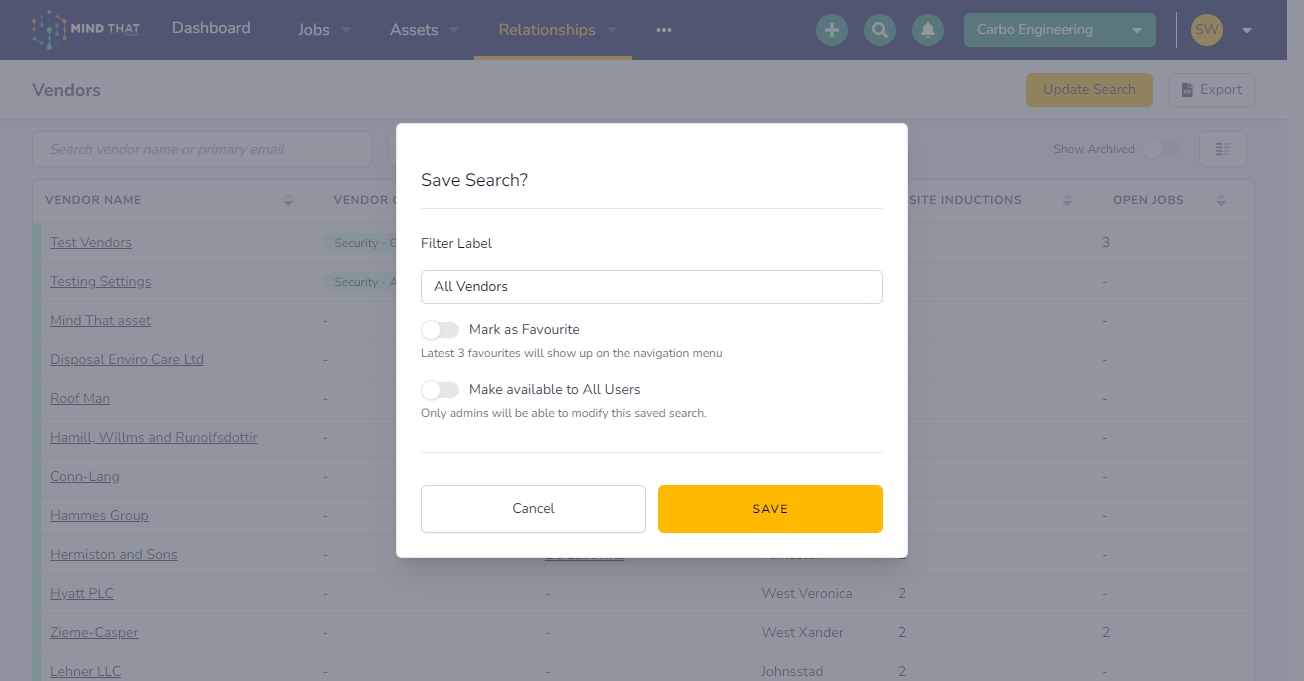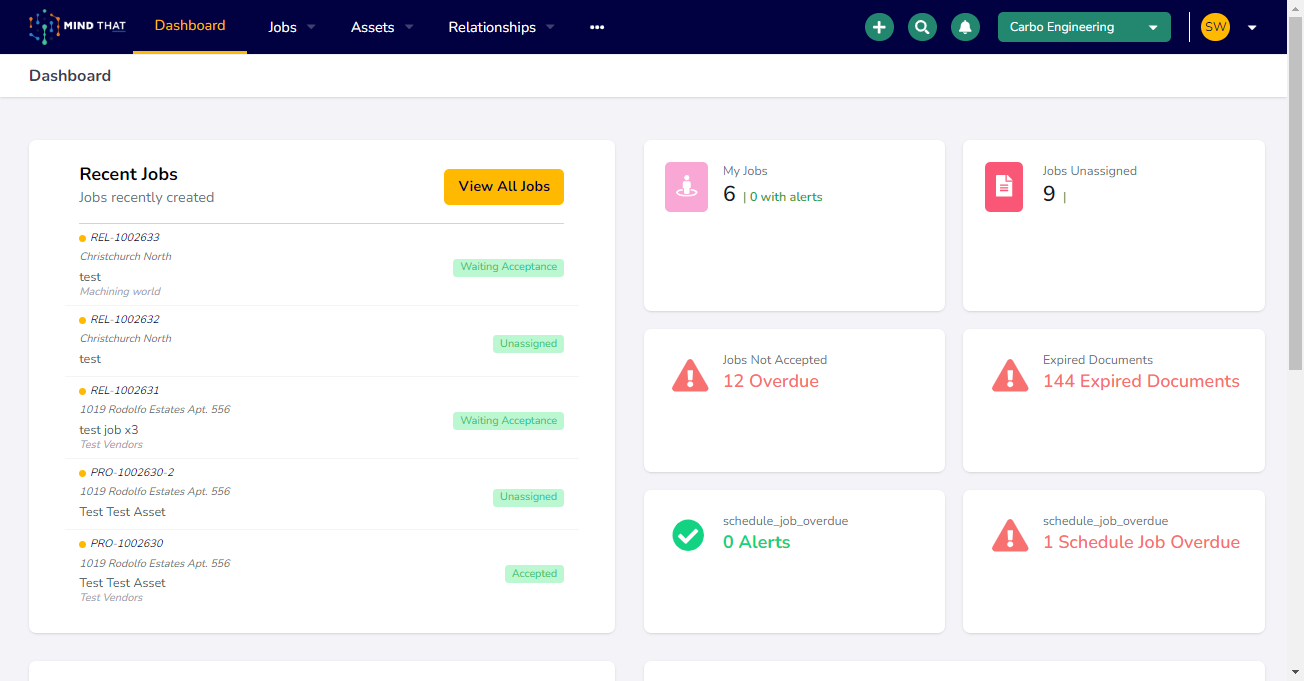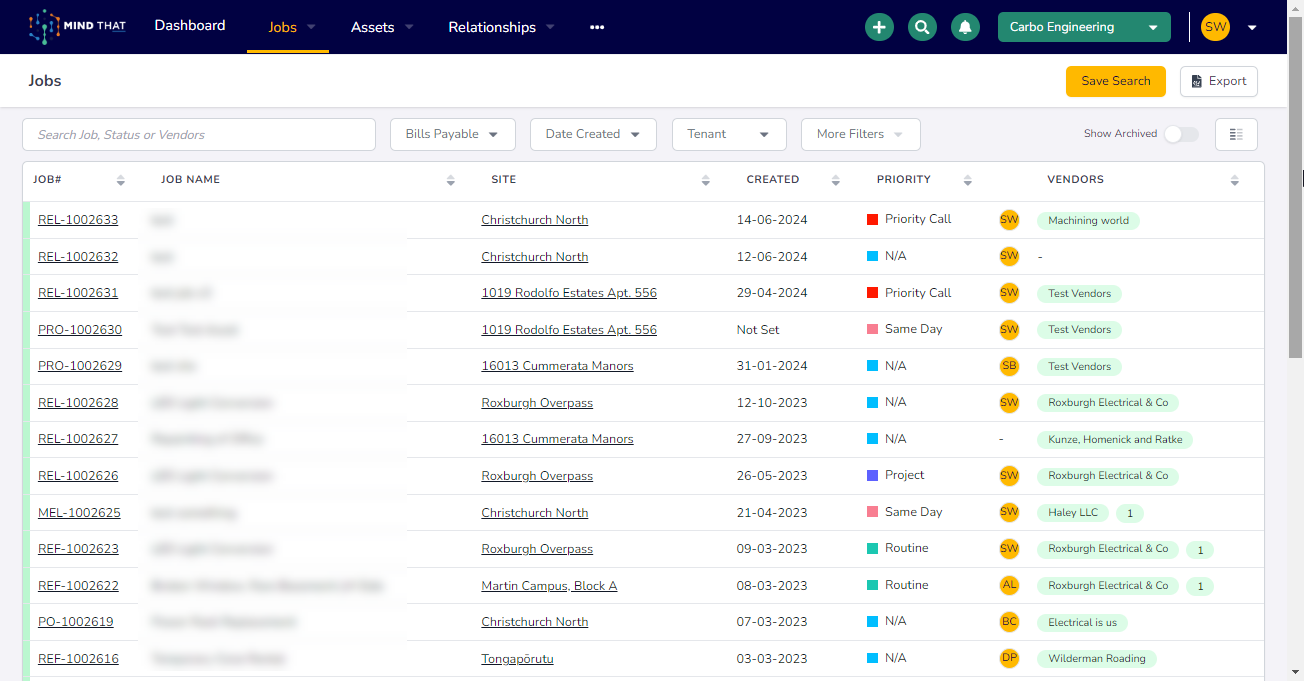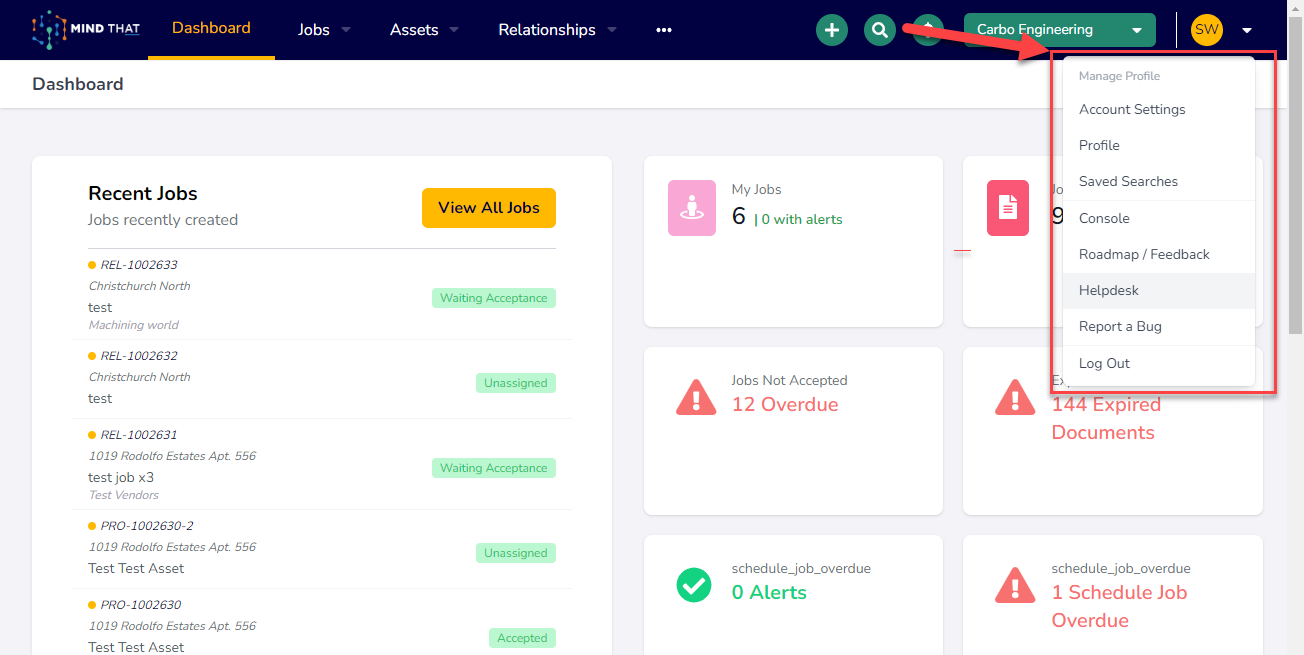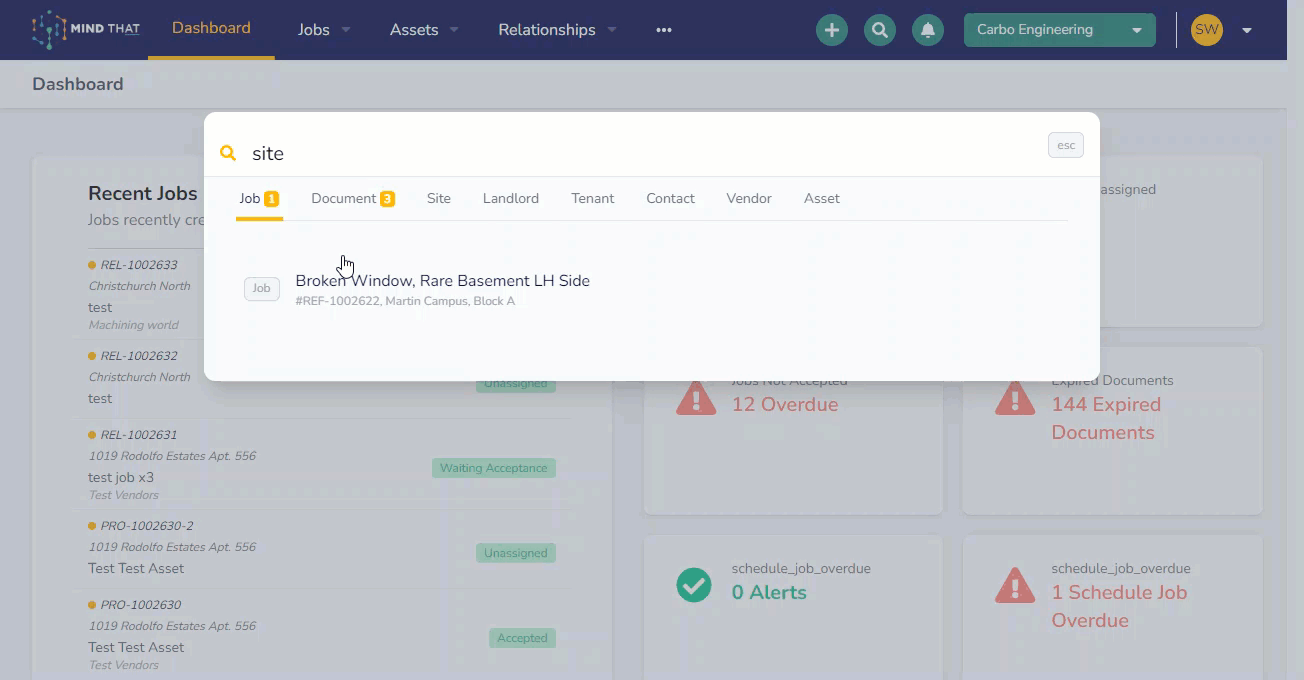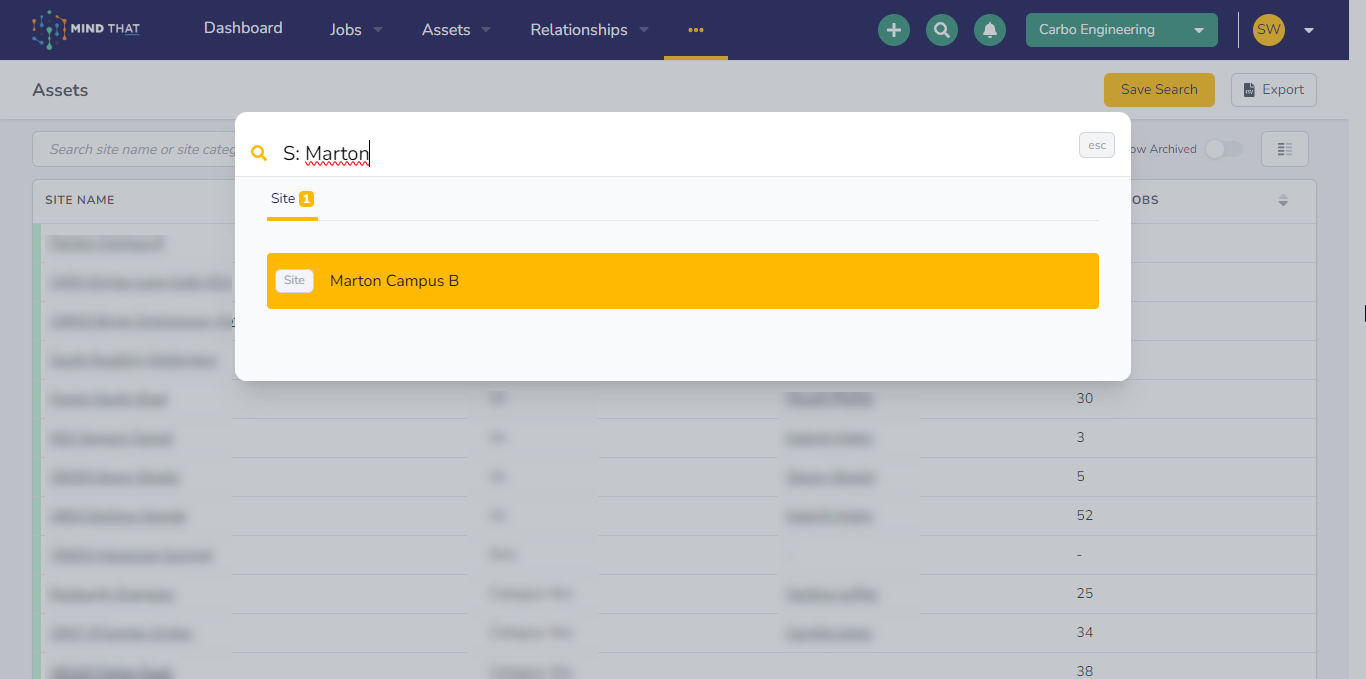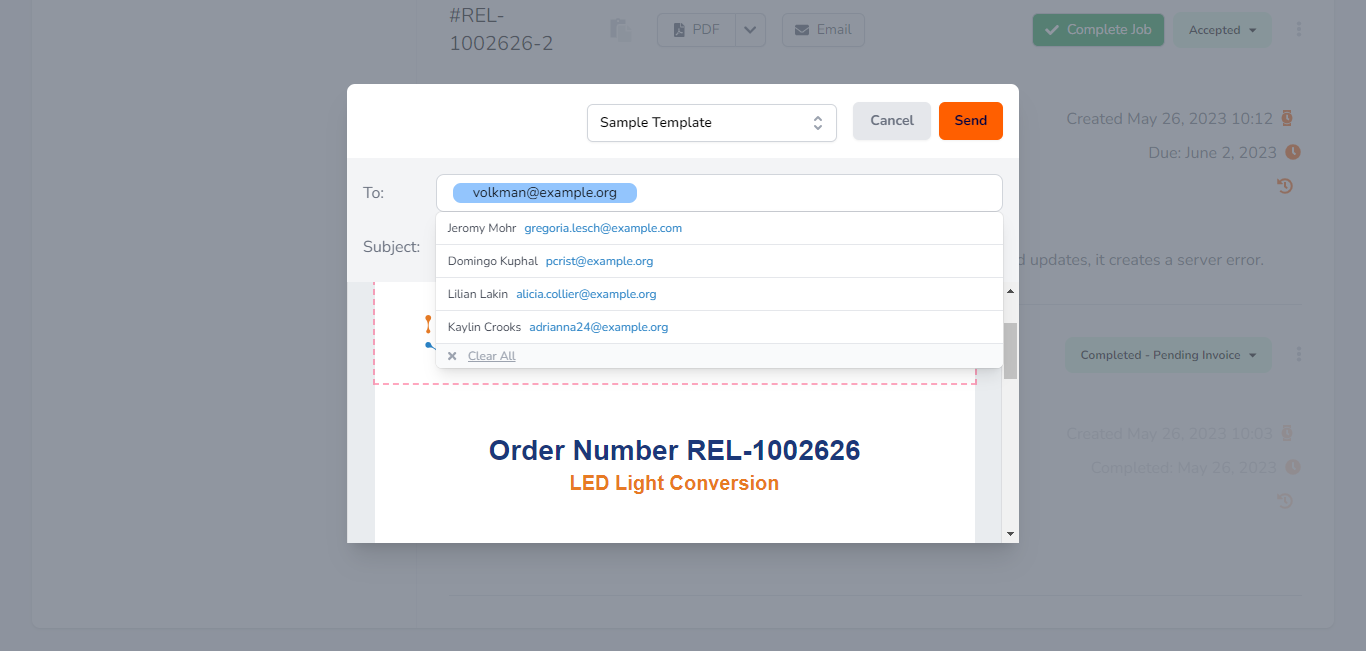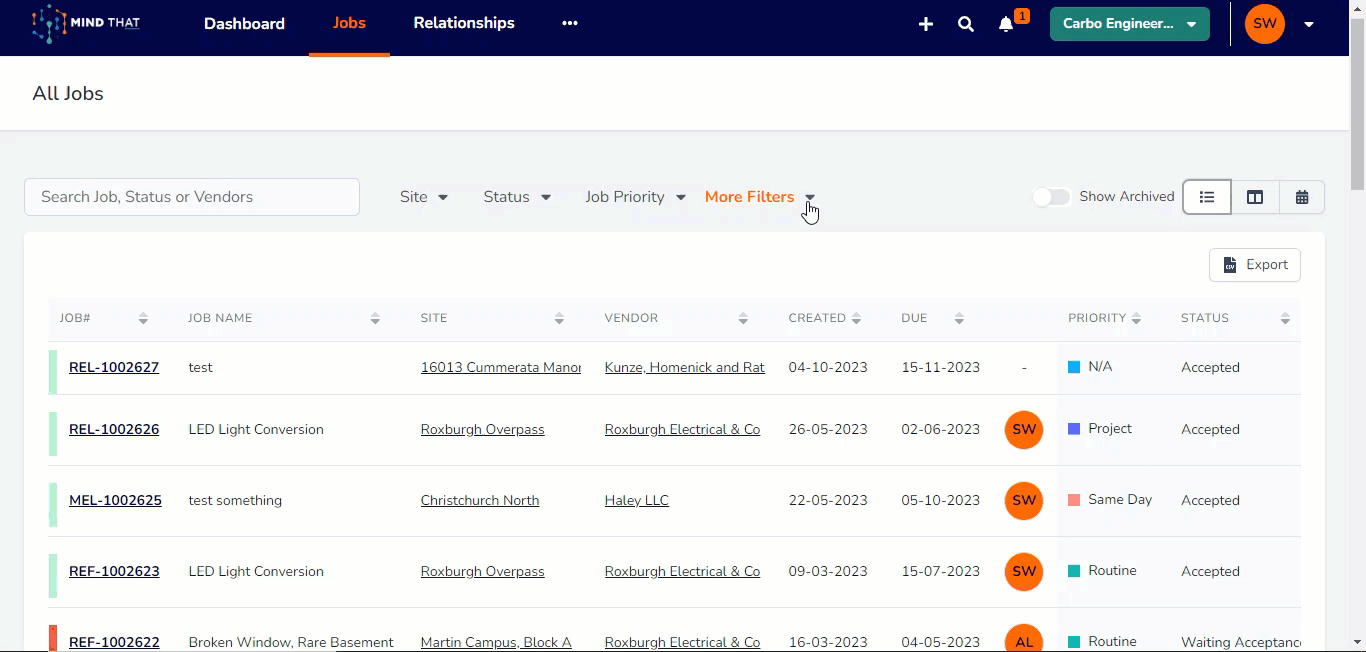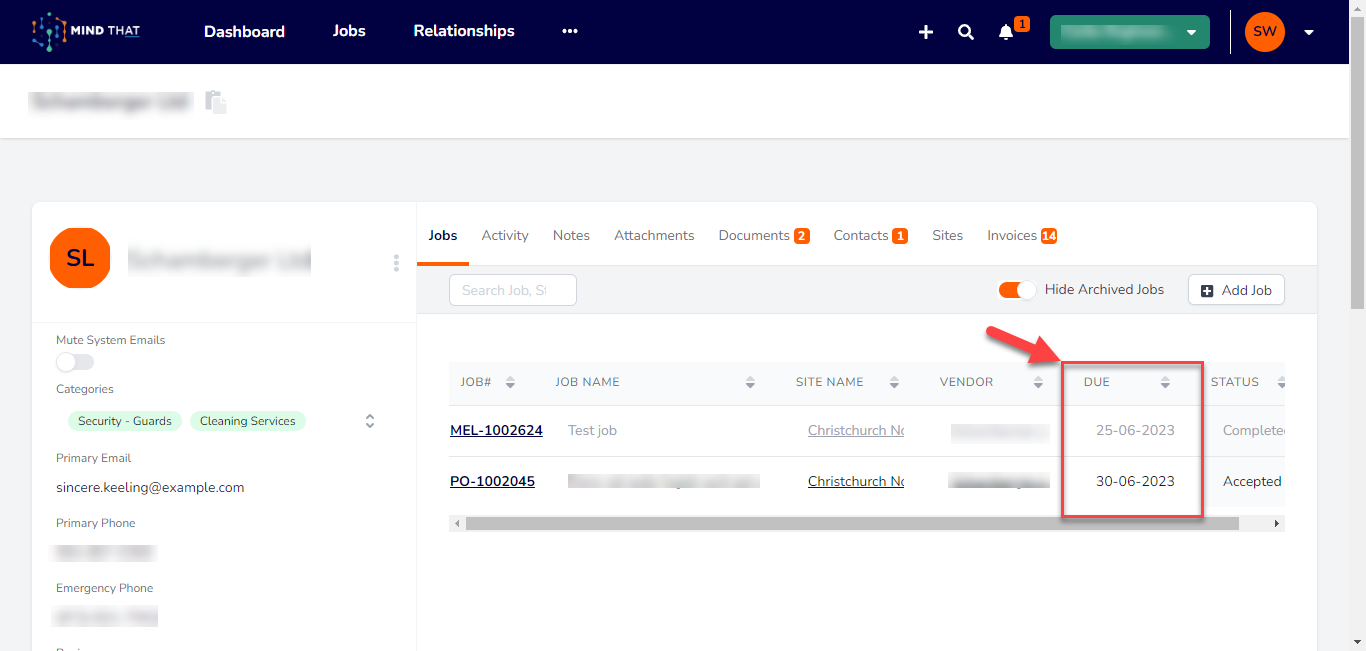Maintaining control of your assets is essential in the quick-paced world of facility management. Every facility owner knows the difficulties in tracking and managing assets throughout their lifecycle, from acquisition to disposal. Because of this, we are thrilled to announce the launch of Mind That Asset, a revolutionary function complimenting Mind That Facility.
We've completely rethought how you manage the assets in your buildings with Mind That Asset, making it more effective, simple, and seamless than ever. The days of tedious paperwork, time-consuming spreadsheets, and continual concern over missing or underused assets are long gone. You can now control your assets and utilise their potential with just a few clicks.
But what distinguishes Mind That Asset from other available solutions? Let's explore the five main advantages of this game-changing function for facility owners and managers like yourself.
- Comprehensive Asset Lifecycle Management — Mind That Asset allows you to oversee the whole lifecycle of your assets. Navigate each lifetime step, including allocation, use, maintenance, and final disposal.
Obtain a comprehensive understanding of each asset history, including the dates of acquisition, service history, and maintenance schedules, all on one consolidated platform. With this feature, you can optimise asset utilisation, ensure timely maintenance, and make informed decisions about asset allocation.
- Time and Effort Savings — Our asset management feature is designed to streamline your asset management process, eliminating the need for manual data entry and tiresome paperwork. With automated tracking and real-time updates, you can bid farewell to hours spent searching for information and managing spreadsheets. Mind That Asset Management frees up valuable time, enabling you to focus on strategic decision-making and other critical aspects of facility management.
- Enhanced Asset Utilisation — Efficient utilisation is the key to maximising asset value. Mind That Asset Management provides actionable insights into asset performance and usage patterns. Identify underutilised assets and redistribute them to areas where they can be used optimally. Doing so can reduce unnecessary expenses and ensure that every asset contributes to your facility's productivity and profitability.
- Improved Maintenance Planning and Scheduling — Effective asset management entails staying on top of maintenance schedules and ensuring timely repairs. Mind That Asset Management simplifies this process by offering proactive maintenance planning. Receive automated alerts for scheduled maintenance, service checks, and warranty expirations. You can prevent costly breakdowns, extend asset lifespans, and optimise maintenance budgets with timely reminders and notifications.
- Efficient Cost Control — Mind That Asset provides a comprehensive overview of asset-related costs. You can gain valuable insights into your facility's financial performance by accurately tracking asset depreciation, maintenance expenses, and operational costs. Identify cost-saving opportunities, such as optimising asset lifecycles, negotiating better service contracts, and identifying areas for process improvement. With this enhanced cost control, you can make informed financial decisions, ultimately improving profitability.
Mind That Asset ensures you stay ahead of the curve as facility management demands evolve. Our feature offers a user-friendly interface, powerful data analytics, and a seamless experience, all aimed at revolutionising how you manage your assets.
With Mind That Asset, bid farewell to the complexities of asset tracking and welcome a new era of efficiency, productivity, and cost optimisation. Take control of your assets and unlock their full potential.
Experience the power of Mind That Asset today and join the growing community of facility owners revolutionising how they manage their assets. Don't just manage your assets; master them with the Mind That Suite.