September 2023 Updates
Building up on last month's update, we've added more improvements and features to the Mind That platform. We've prioritised releasing these new features to improve the Mind That user experience and streamline more processes and workflows. Some highlights for this September update include better date range selections, integrating Assets and Bills in workflows, improvements on information displays and resolving bugs and issues.
New Features:
- Easily select date ranges with quick links, now displayed by default anywhere a date filter is present.
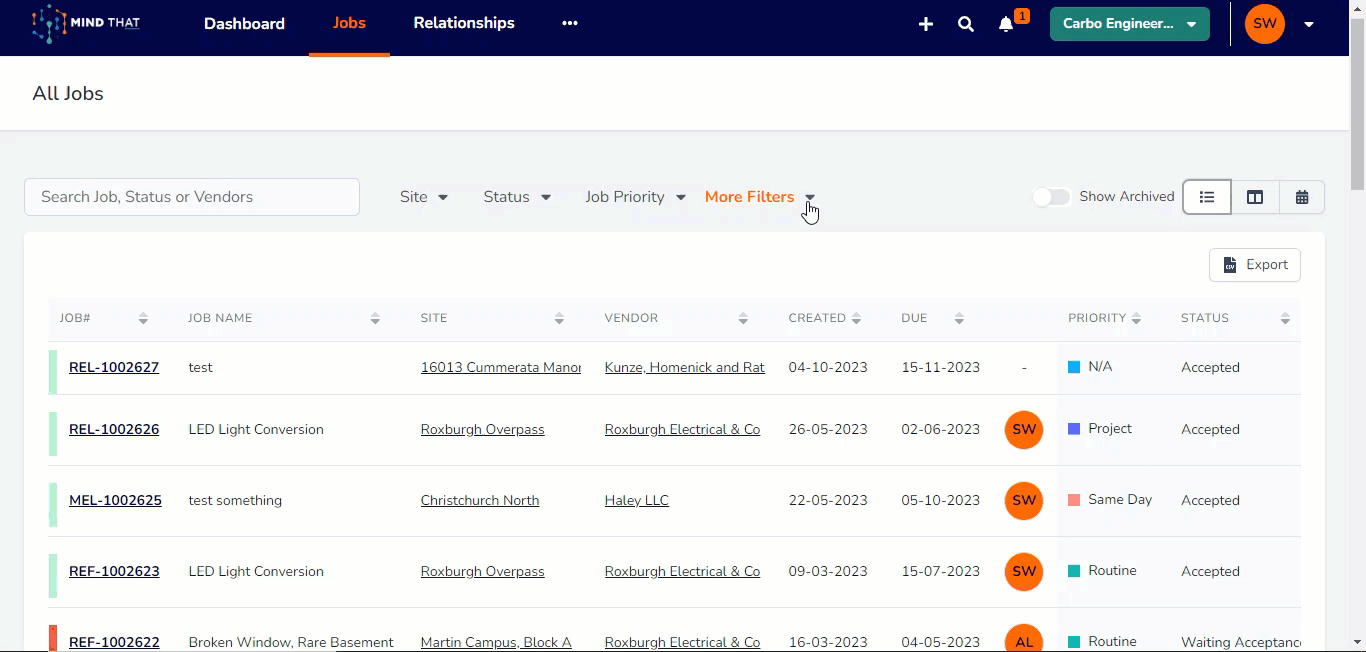
- Assets and Bills can now be created within workflows.
- Vendors can no longer change the completion date or due date of a Work Order. This can be done from the Job Type settings. This change is particularly helpful for recurring work orders, whilst still providing flexibility for vendors to report when a job is complete for reactive-style jobs.
Improvements:
- The Job name / Description now shows on notification emails.
- Helpdesk links are now in the user profile.
- The terms and conditions in settings now allow the use of variables by implementing the moustache syntax.
- Improvements on the variable calling for better consistency.
- We’ve made job types into a pop-out job modal for clearer editing.
- Improvement on the invitation email template and styling
- On the vendor record, a badge displays the number of contacts on the tab without the need to click and check.
Bug Fixes:
- When clicking on the job type button in the job settings menu, sometimes the button would not work. This is now fixed.
- The issue wherein when you save workspaces and then resave, the steps disappear is now resolved.
- When clicking on a PDF attachment, it would appear in a modal box; this box was very small, rendering it difficult to use. Enlarged the modal box.
- When sorting is applied, the recording list table sometimes drops off the screen. This bug has been fixed to ensure the list table remains within the screen's boundaries.