June 2024 Updates
We've added a new feature in Mind That to increase accessibility and improve overall efficiency when searching for Records. Save Search is now here and will allow users to save their search filters.
What's New?
- Users can now change the columns displayed when clicking/searching for a Record Type List.
- Search filters can now be saved using Save Search.
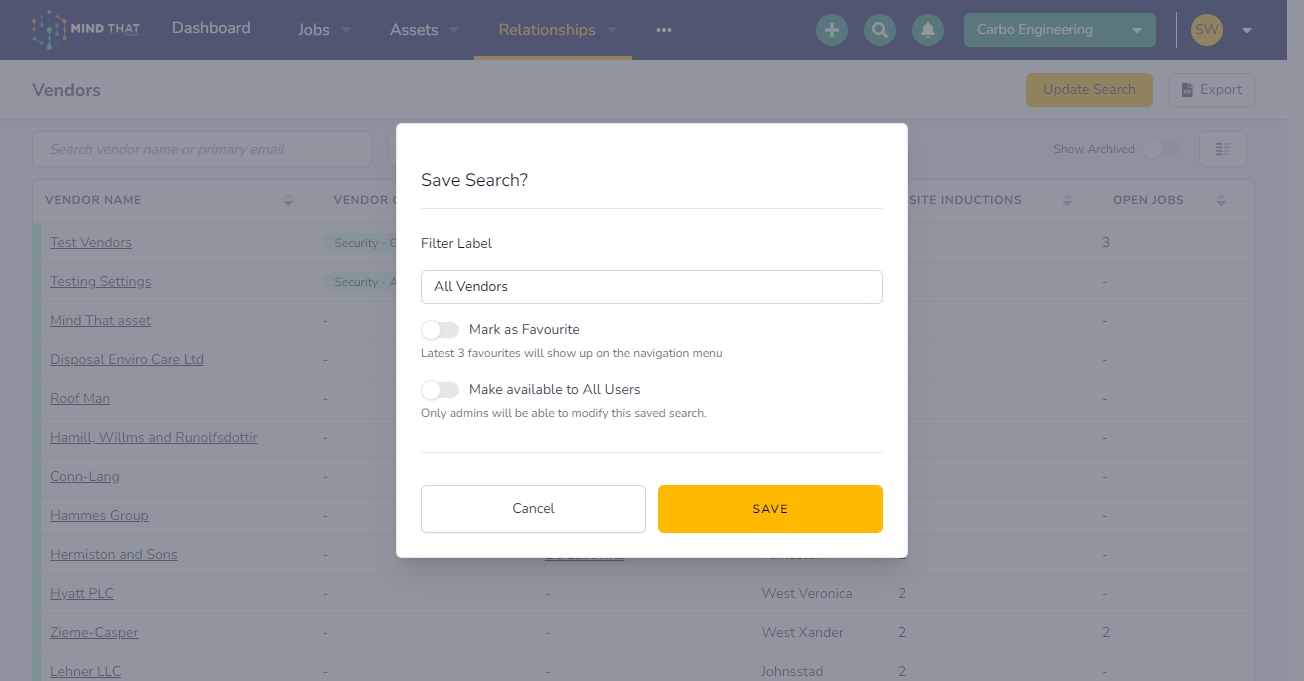
- Users can mark their saved search filters as favourite or make it available to other users in the workspace.
- To view your saved search filters, go to user profile > click on the drop-down arrow > click Saved Searches.
- See this article for more information on Save Search Feature: How to Use Save Search